HTML → FTP - File Transfer Protocol
FTP - [n] protocol that allows users to copy files between their local system and any system they can reach on the network. Definition by HyperDictionary.com
FTP stands for File Transfer Protocol. It is the method used to transfer files between your computer and a server. As we already know, in order to have our web content available online, it must reside on a web server. In order to upload your HTML and associated content onto your server, or to download files from your web server to your computer, you need to use FTP software.
Note: While FTP stands for File Transfer Protocol, when you FTP files to or from your server, you are actually copying files from one place to another.
On the Mac, we use a program called Fetch in order to FTP. Fetch can be downloaded from http://fetchsoftworks.com. In order to download Fetch for free, you will have to ask for an educational version.
Transmit is another Mac FTP client (an FTP program is often referred to as "client") and is available from panic.com. A demo version of Transmit is available at that site.
On the PC, we use a software called WS_FTP or a freeware called WS_FTP LE. Both can be purchased (WS_FTP) or downloaded for free (WS_FTP LE) from www.ipswitch.com.
Another option for PC users is a program called Cute FTP, available from Globalscape.
In general, most FTP programs are either a shareware or a freeware.
Using an FTP program is an easy task.
First, make sure you have the following information at hand:
- FTP Address
- Username
- Password
If you do not have any or all of the above information, contact your system administrator.
When you first launch an FTP application, a dialogue box appears, requiring you to specify the address of the server to which you wish to connect (FTP address), your user name and your password.
Fetch screenshot:
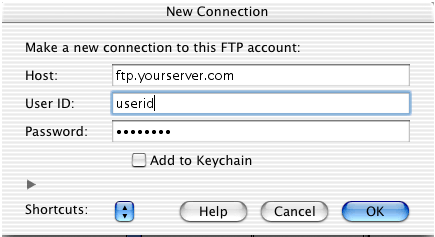
WS_FTP screenshot:

After filling in the correct information, you may hit the ok or connect button to connect to the server.
IF THE INFORMATION YOU HAVE ENTERED IS INCORRECT, YOU WILL GET AN ERROR MESSAGE AND WILL NOT GET CONNECTED TO THE SERVER.
REMEMBER: PASSWORDS ARE KeYSensATIve.
If the information you have entered is correct, you will get connected to the server.
On a PC, you will be presented with a view of BOTH your system (on the left) and the remote server (on the right)
WS_FTP screenshot:
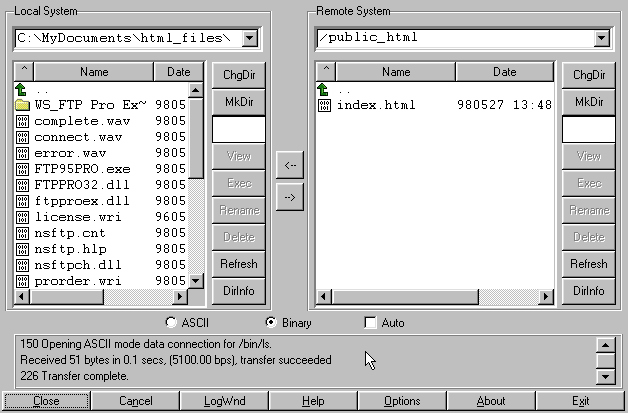
Use the drop-down menu on the left-hand side to navigate through your system and locate the files and folders you wish to transfer to the server. On the right-hand side, navigate your server and get to the correct directory (folder) into which you wish to upload your files. (On the school´s server, you are required to navigate to a folder named public_html and upload all your files and folders into that folder.) Highlight a file or folder on your system side or on the server side and use the arrows in the middle of the screen to send them to or from the server.
On a Mac, you will be presented with a view of the remote server only.
Fetch screenshot:
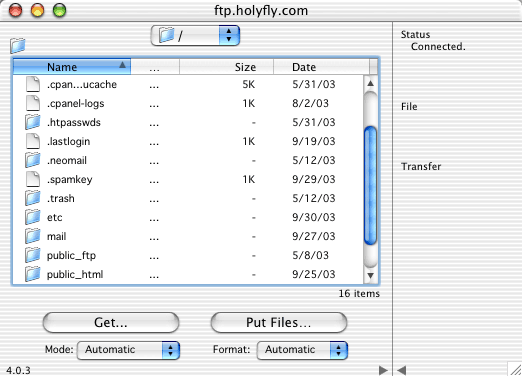
Navigate around your server and get to the directory (folder) into which you wish to upload your files. (On the school´s server, you are required to navigate to a folder named public_html and upload all your files and folders into that folder.) To upload a file from your computer onto the server, press the put file... button and use the next dialogue box to navigate your system and locate the file you wish to upload.
Fetch screenshot:
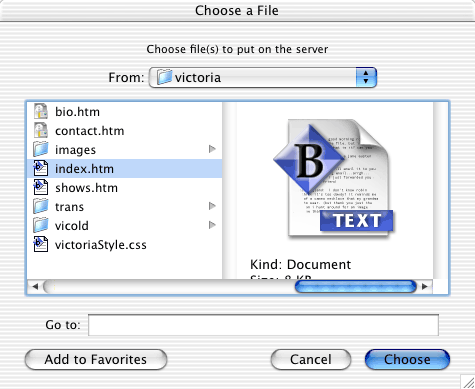
Fetch will then prompt you to specify the type of the file. The most common choices are Raw Data for images and Text for text-only documents, such as HTML. You may select Automatic, in which case Fetch will determine the file type.
Fetch screenshot:
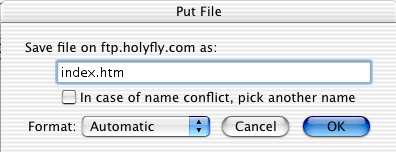
In order to upload a whole folder or multiple files, you need to select Put Folders and Files... from the remote drop-down menu.
Fetch screenshot:

If you would like to learn more about Fetch and WS_FTP, you may consult the following tutorials: