HTML → Basic tags
HTML stands for Hyper Text Markup Language. It is the code we use to create web sites. We code HTML using Notepad on the PC or TextEdit on the Mac. (If you are running OS 9 or earlier, use Simpletext.)
On the PC Notepad can be found under Start→ Accessories→Notepad.
On the Mac you can locate a copy of TextEdit in your Applications folder.
Note: When opening a previously saved HTML document in TextEdit, be sure to check the Ignore Rich Text option at the bottom of the Open Dialogue Box.
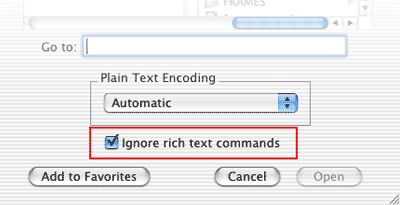
When opening a new blank document, be sure to select the Make Plain Text command from the Format menu prior to coding.
Every HTML page begins with an <html> tag and ends with a closing </html> tag. The forward slash (/) indicates a closing tag. This tag is known as a container tag. It contains other tags and content between the opening and closing tags. All HTML tags are placed within the less than (<) and the greater than (>) symbols.
There are two parts to an HTML page. There is the head section and the body section.
The following is the basic structure of an HTML page:
<html>
<head>
</head>
<body>
</body>
</html>
Within the head section we can place the title tag. A title tag is another type of container tag. The information placed between the opening title tag and the closing title tag appears in the title bar of your web browser.
<title>Place Your Title Here</title>
The content of the title should reflect the subject of the HTML page it represents.
<html>
<head>
<title>HTML Design and Construction</title>
</head>
<body>
</body>
</html>
In the above example if you were to save your document and open it in your browser, you would see the title "HTML Design and Construction" in the title bar of your browser and your page would have nothing in it.
Save your HTML page by naming it "index.htm".
When saving an HTML file, you must make sure that there are NO SPACES in the name of the file.
The extension of the file can be either -.htm or -.html. Make sure that all your HTML pages have the same extension.
HTML is NOT case sensitive. Although the tags in these examples are written in lower case, you could just as easily have written them in upper case or in mixed case. However, other languages are case sensitive. XHTML, in particular, is coded only in lower case. XHTML is a version of HTML that communicates with XML pages. My advice to you is to get in the habit of coding in lower case only.
Also, HTML does not recognize EXTRA spaces. If you wanted to, you could write everything on one continous line, but that would be very hard to troubleshoot.
-
<html>
<head>
<title>HTML Design and Construction</title>
</head>
<body>
</body>
</html>